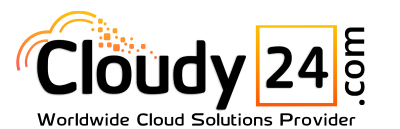
Cheap Web Hosting 2021 Good quality web hosting doesn’t have to cost you a fortune. In this article, I’ve handpicked the 6 best cheap web hosting providers in the market. Plus, I’ve also included some things to bear in mind to make your search for the right provider that much easier. There are many misconceptions […]
There’s A Reason Why Two Peoples Stay […]
::::::::::::How to install::::::::::::: 1. Install idm by running “idman628build5.exe“ 2. Run “32bit Patch build 3.exe” if you’re using 32bit operating system or Run “64bit Patch build 3.exe” if you’re using 64bit operating system 3. Done. Enjoy simplest IDM installation ever DOWNLOAD.RAR
Dell Inspiron 7560 PRICE : 86,990 Rs/- :::::::::::::Specification:::::::::::::: Intel Core i7 7th Gen Dual Core, 2.7 GHz Clock Speed 8 GB DDR4 RAM 1 TB Hard Disk 128 GB SSD 4 GB NVIDIA Graphics Card 15.6 inches, 1920 x 1080 pixels Screen Windows 10 OS ::::::::::::::DRIVERS:::::::::::::: GO to this link and Download all drivers …. Application […]
DELL INSPIRON 5559 PRICE : 33,499 Rs/- :::::::::::::Specification:::::::::::::: Intel Core i3 (6th Gen) Dual Core, 2.3 GHz Clock Speed 4 GB DDR3 RAM 1 TB Hard Disk Intel HD Graphics 520 15.6 inches, 1366 x 768 pixels Screen Windows 10 OS 1 Year Warranty ::::::::::::::DRIVERS:::::::::::::: GO to this link and Download all drivers …. Application […]
Q. What is electric dipole and electric field ? :::::::Answer::::::: Electric dipole : An arrangement of two equal and opposite changes by some distance is known as electric dipole. The distance between the two charges is knows as length of dipole, an ideal electric dipole has very small length. Electric field : Electric field due […]
Q. What is coulomb’s law of electrostatic ? ::::::::::::Answer::::::::::: First law: according to this law like charges repel and unlike charges attract each other. Second law: the force between two charge is directly proportional to the product of the magnitudes of the charges and inversely proportional to the square of distance between then. consider two […]
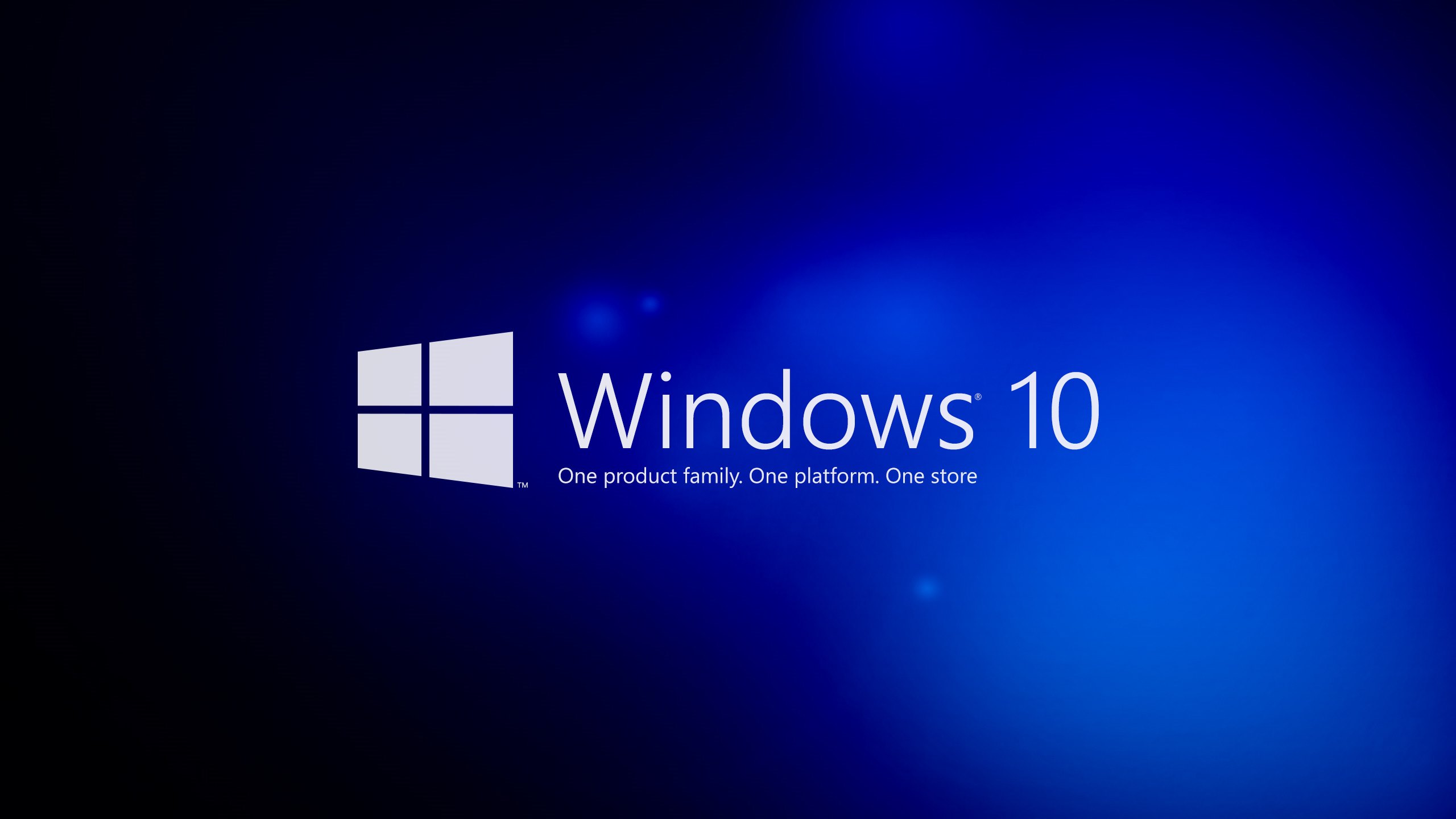
Go to first Microsoft official website …… Click this link……download windows 10 upgrader….. Step 1:- download and open it….. ! 1. Choose upgrade this pc now 2. Go to next…. Step 2:- after finished all progress…….. i’m sure you can do after all work done properly… okay enjoy!…..
first Click download start orb changer. Second step: open this app…and click change select orb and open….. now see …. so, see this result….. ENJOY!
First: click this link download for android capability… Second: Gta vice city Game cache…..download …… how to play this game Installation: 1. Put a folder with cache in sdcard/Android/obb 2. Install apk ENJOY! THIS GAME


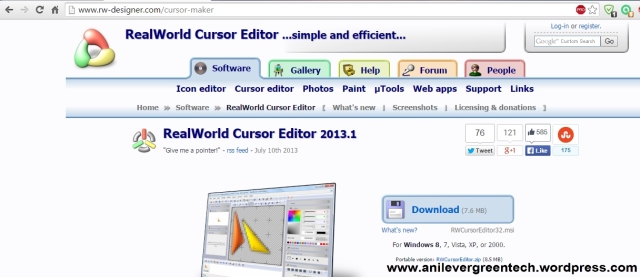

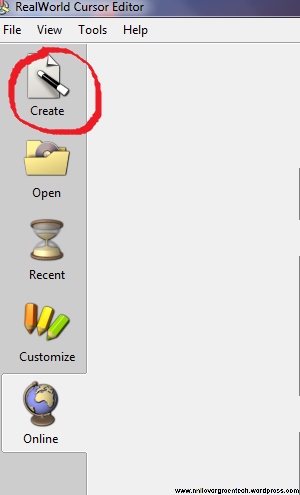
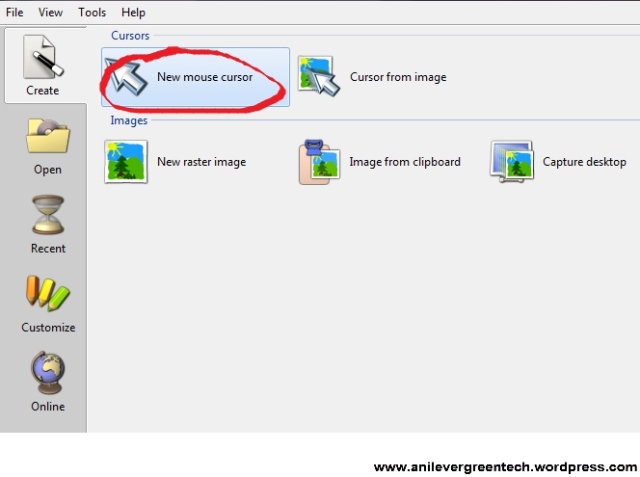
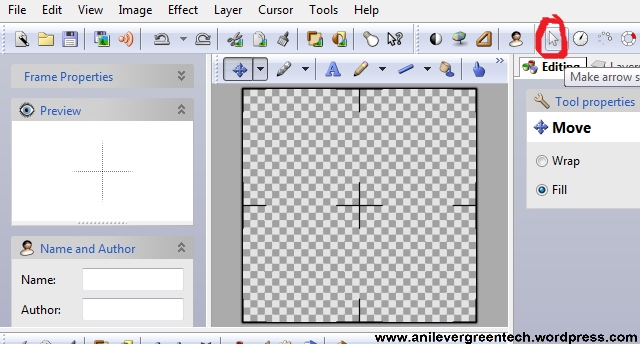
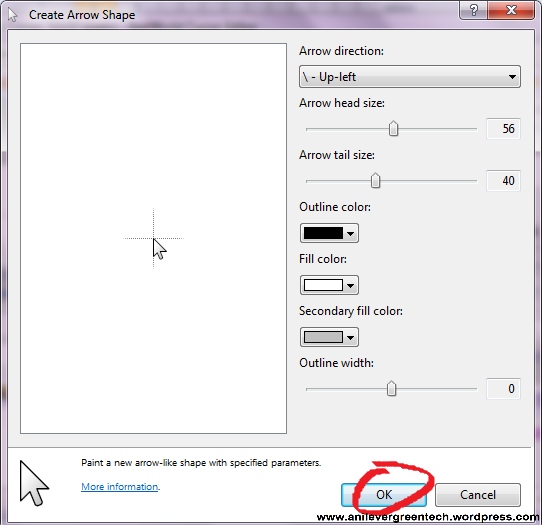
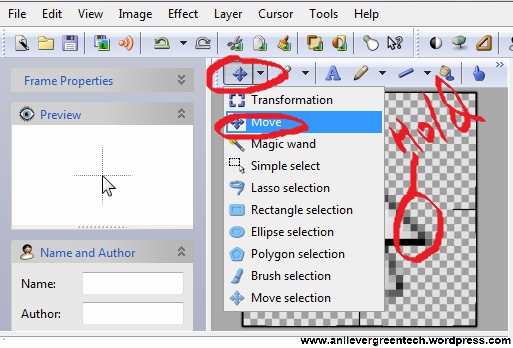
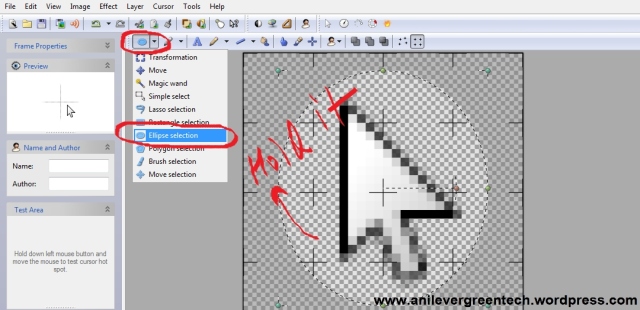
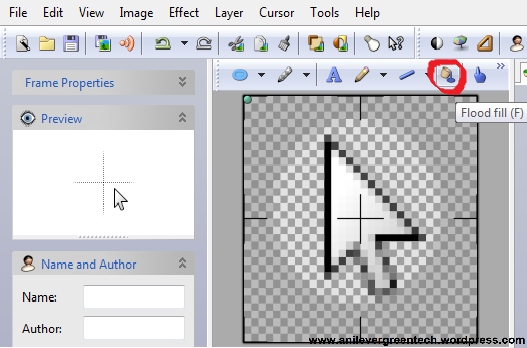
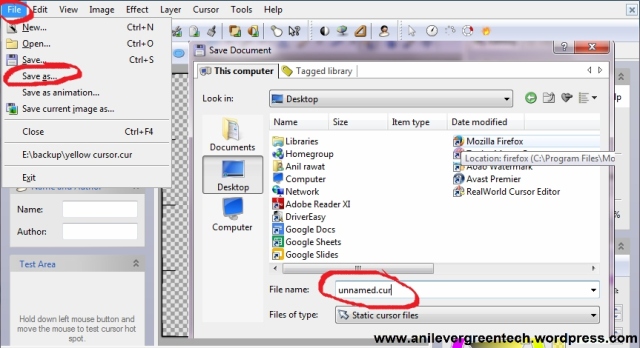

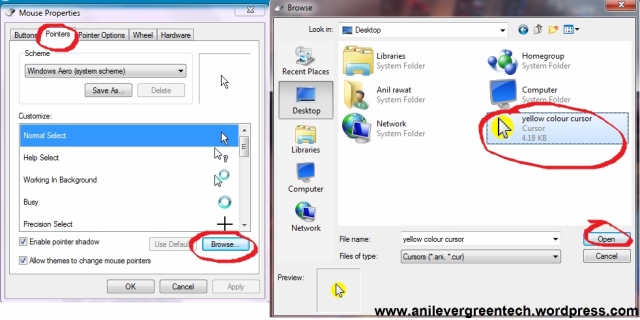
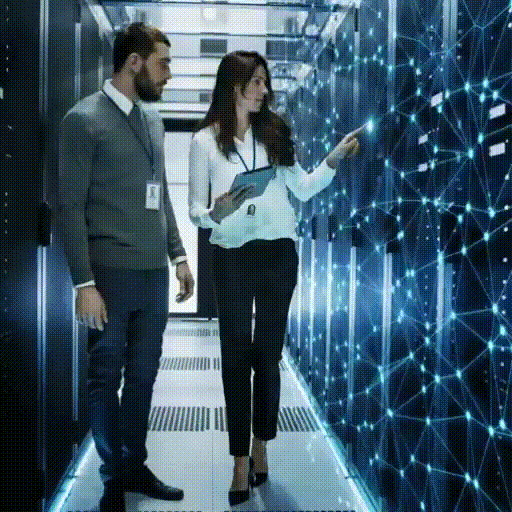
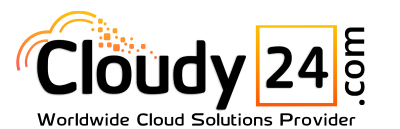
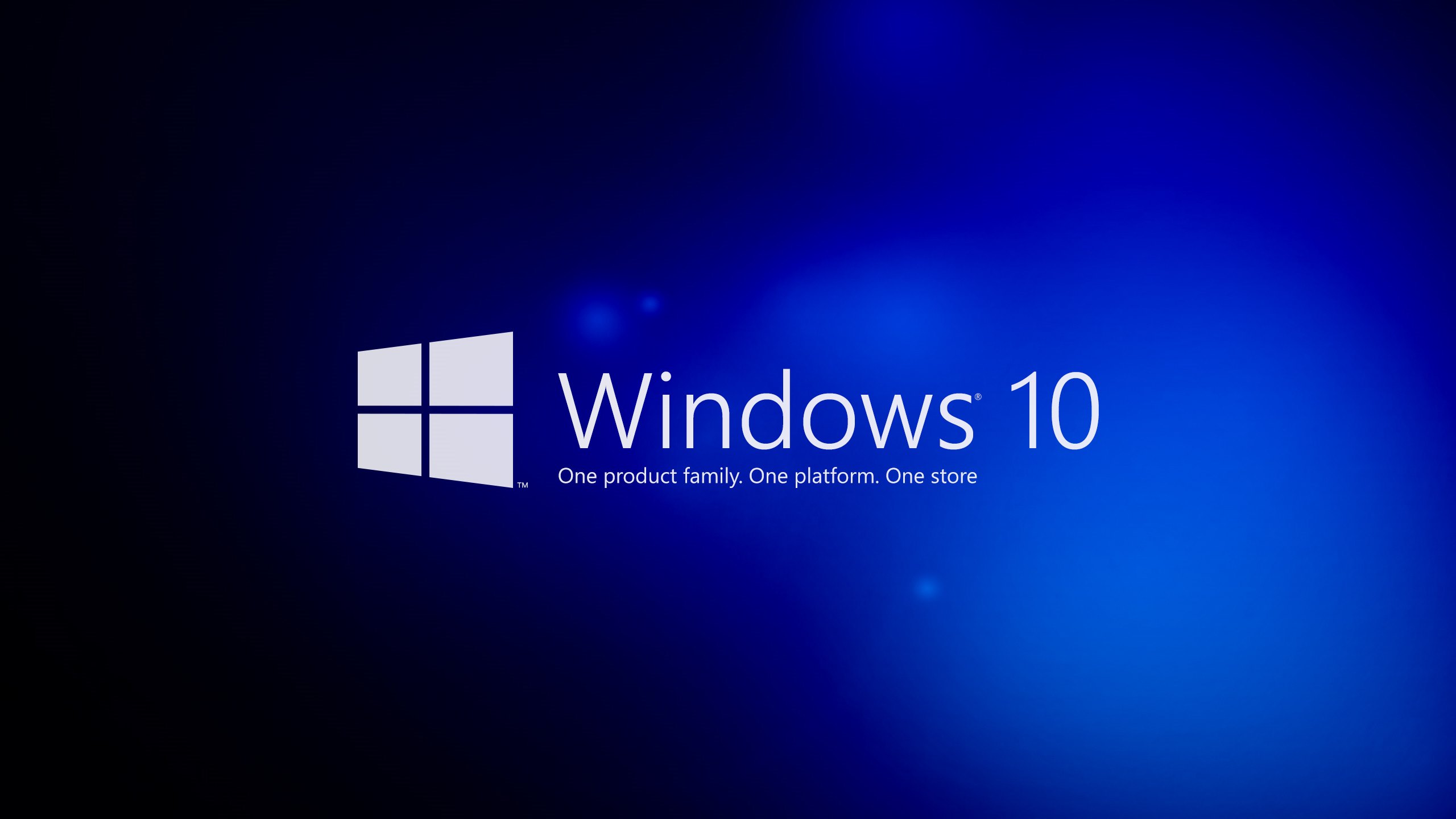







I have made my own designs but I would prefer a LARGE yellow circle, does anyone here know how to achieve that? plus when you left click can a wave effect show up?
Thanks
Michael
LikeLiked by 1 person
hello Mike! Thanks for your valuable comment.
LikeLike
There are actually a whole lot of particulars like that to take into consideration. That may be a nice point to bring up. I provide the thoughts above as common inspiration but clearly there are questions just like the one you deliver up where an important factor shall be working in honest good faith. I don?t know if greatest practices have emerged round issues like that, however I am certain that your job is clearly recognized as a good game. Both girls and boys really feel the impact of just a second’s pleasure, for the rest of their lives.
LikeLike
Hey Vimore! thanks for expressing your thoughts with us. and really I appreciate your thoughts.
and also thanks for your valuable comment…
LikeLike